-
Select the New Checklist button to create a new checklist.
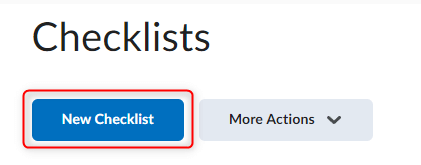
-
Enter a Title and Description for your Checklist.
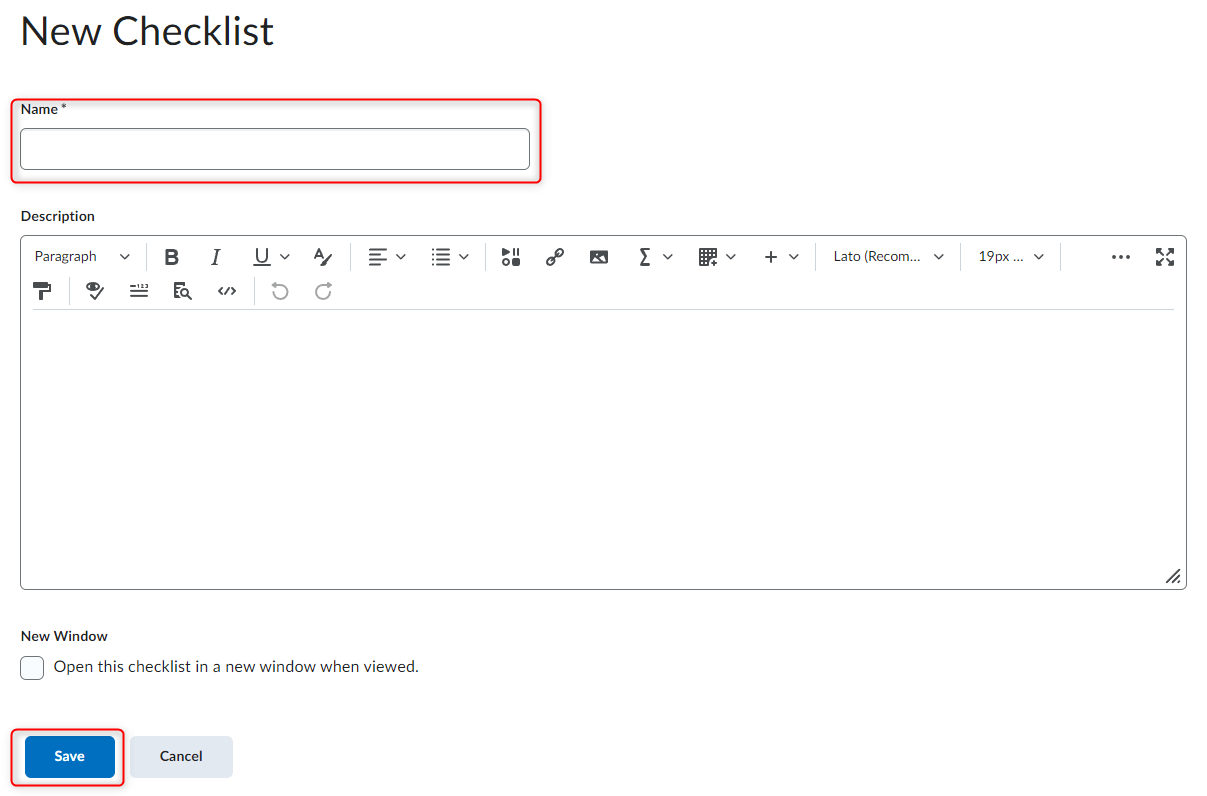
-
(Optional) choose to have the Checklist open in a new window by checking the box at the bottom of the dialog window.
-
When finished, select Save to create the Checklist.