Setting Up Group Discussions in D2L
Discussion topics can be restricted to a group that has been set up in the course site. See Creating Groups for instructions.
Note: Groups must be created before creating group discussion topics.
How do I do this?
1. Create a discussion topic or choose the Dropdown arrow next to an existing topic and select Edit.
2. Select the Availability Dates & Conditions tab.
3. Under "Group and Section Restrictions" select Manage Restrictions [A].
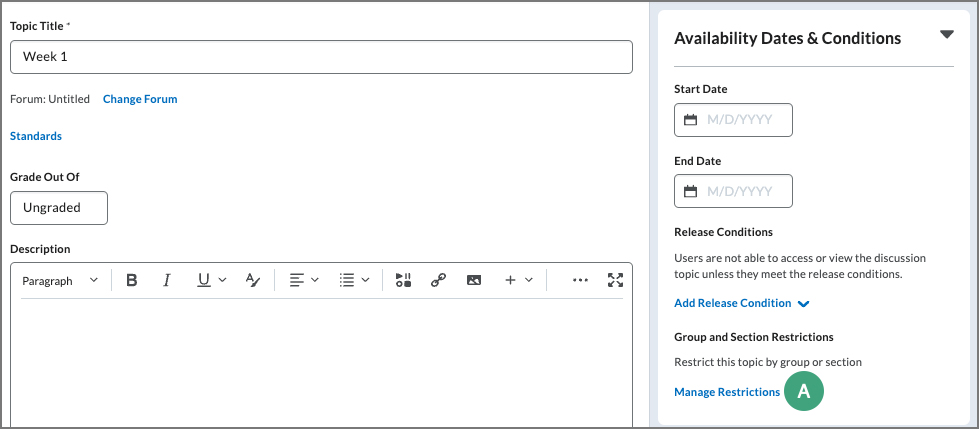
4. Choose from the two options:
Restrict topic to only selected groups
This option will restrict the topic so only users in the selected groups/sections can view the topic and its threads. Each group could have its own topic with multiple threads.
Separate threads to create small group discussions
This option will create separate threads for each of the groups selected. Each group will only be able to see their assigned thread.
5. Choose the group under "Group or Section Category".
6. Modify any other settings for the discussion.
7. When complete, select Save and Close.