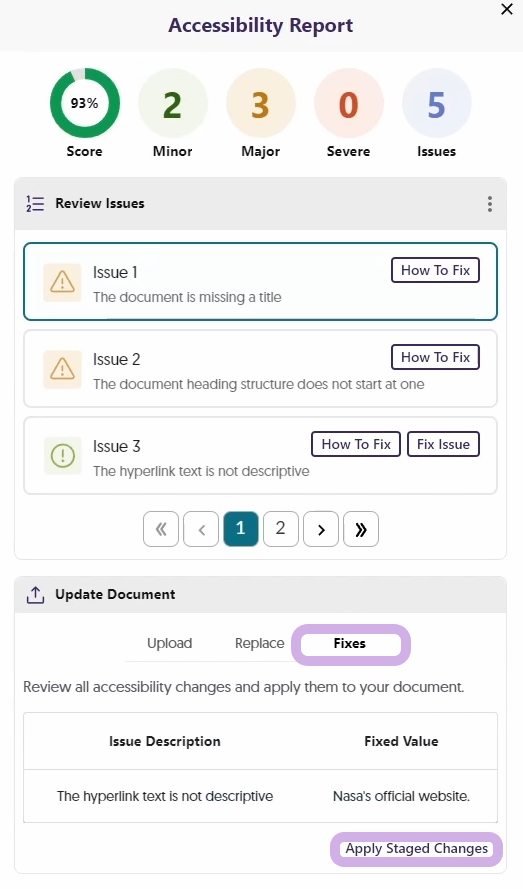Overview
The Panorama Remediation Engine is an in-built tool that works within your LMS to help fix accessibility issues for documents. To learn how to use the Remediation Engine, please follow the steps below. Click the link to watch the video regarding accessibility issues in documents.
How to Filter Issues
Using the Remediation Engine
Currently, the Remediation Engine only supports the following issues detected in Microsoft Word and PowerPoint:
- contrast
- font size adjustments
- adding alternative text to images
- correction of non-descriptive hyperlink text
Log in to D2L and locate a document you'd like to remediate.
Click on the Accessibility Icon next to the document.
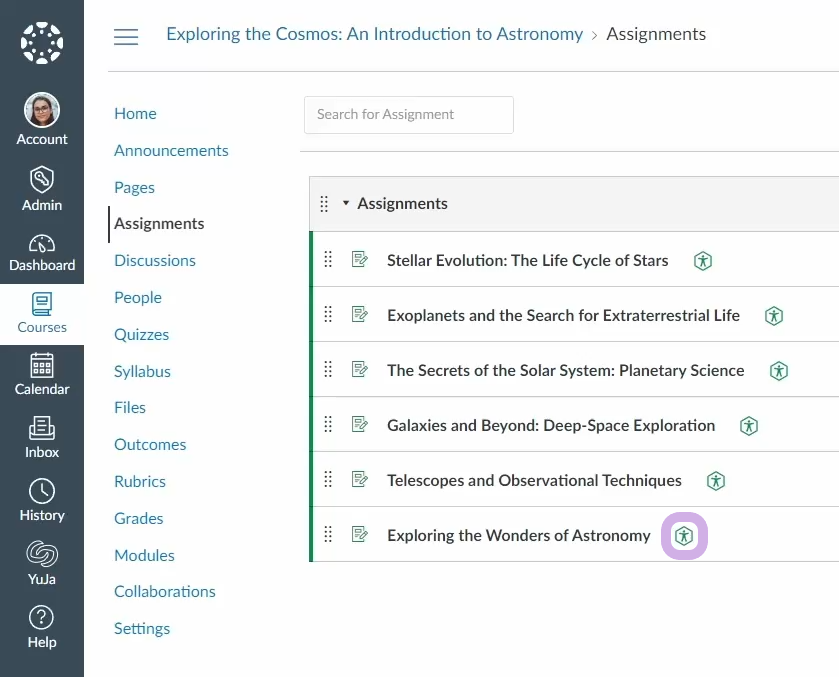
Select Accessibility Report.
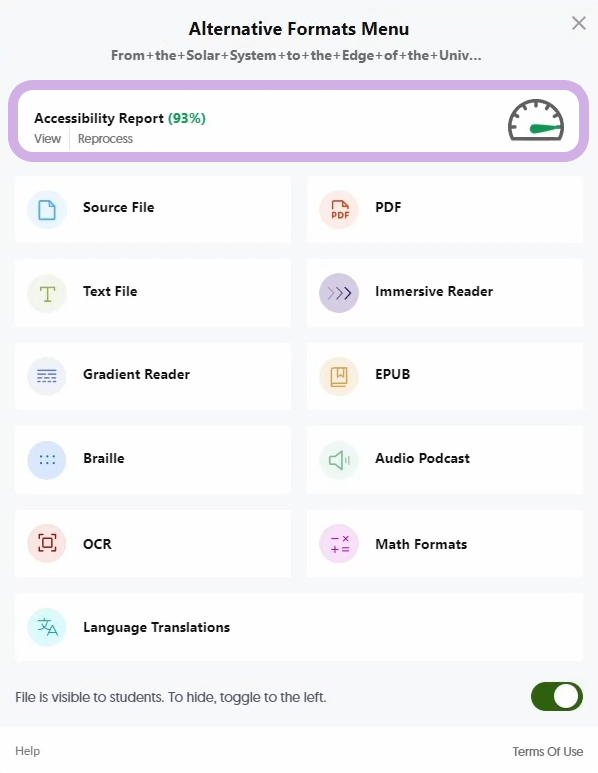
Under Review Issues, locate the accessibility issue you'd like to remediate and click Fix Issue.
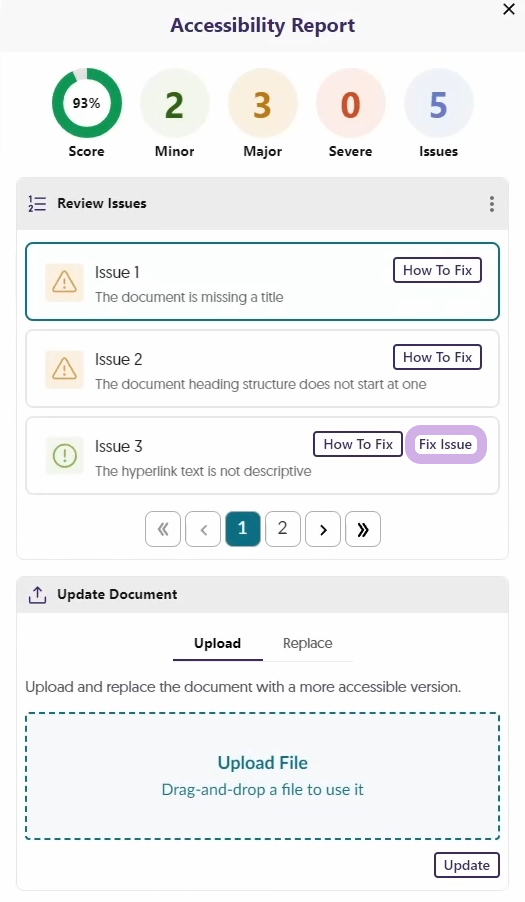
In the panel that appears, Panorama will describe the issue and suggest ways to fix it. Under Fix Issue Now, make any recommended changes.
Once satisfied with your change, click Add Change.
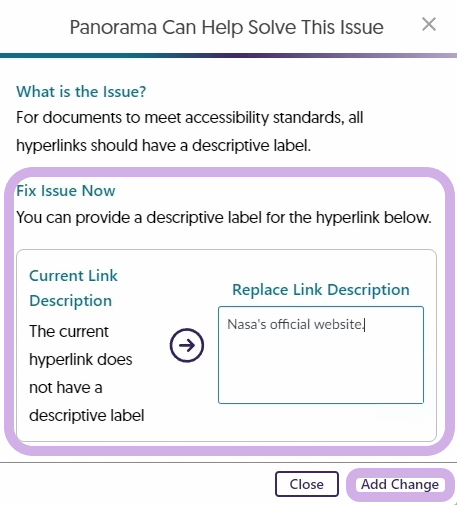
You can repeat the preceding steps for any additional fixes you'd like to make. Within Update Document, click on the Fixes tab to review all changes you've made.
Once satisfied with all your changes, click Apply Staged Changes. Panorama will apply your changes and reprocess your document.